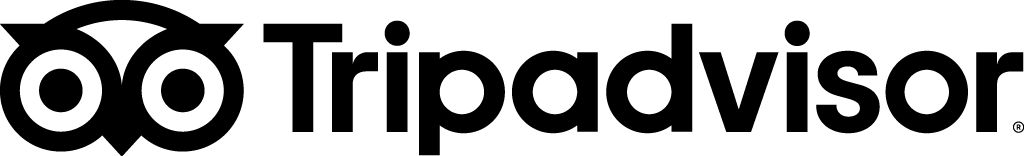LONDON, U.K. – November 20, 2008 – TripAdvisor®, the world’s largest travel community, today launched a suite of tools for owners and managers of hotels, restaurants and attractions to bring the proven power of user-generated reviews and ratings to their own web sites. Unbiased user-generated reviews have been proven to turn lookers into bookers by leveraging the trust consumers place on the opinions of travelers like themselves.
In a 2007 survey of 360 e-commerce companies, sites that added user reviews reported very positive results[1]:
- 56% lifted conversion
- 77% raised traffic
- 42% increased the average shopping basket
Business owners can now quickly and easily put a TripAdvisor reviews panel or an award badge for their specific business on their website. The reviews panel or widget can be customized to include snippets of the most recent guest reviews, ratings and photos of the business or destination from TripAdvisor’s world-leading resource of more than 20 million reviews and opinions.
The award badge recognizes the status the business has earned from its visitors. Badges are labeled: “Recommended on,” “Rated on,” or “Featured on” according to the prevailing rating on TripAdvisor.
“Our goal is to support hotels, attractions and restaurants in their marketing through consumer reviews,” said Nathan Clapton, senior director of partnerships for TripAdvisor. “All businesses now have the ability to showcase their guests’ recognition on their own websites.”
Click here to preview a free website badge!
Once there, click the green "Get Your Badge" button to preview a badge.
To find more relevant marketing tools, businesses should visit their owner’s page on TripAdvisor by following these steps:
1) Go to tripadvisor.com and search for your business using the search box at the top of the page
2) Select your business from the location results by clicking on the name
3) Scroll to the bottom of the page and look for the "Do you own [Your Business Name]?” section. Then follow the owner's page link.
[1] Source: e-consultancy/Bazaarvoice, 2007 Online